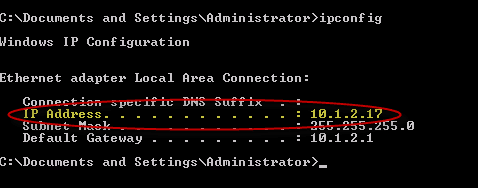 Many many times I have been asked “How do I find the IP address of my PC?” and I have written answers and instructions many time. I unfortunately have never saved my answer and today finally I found time to write a bit more extended manual on how to figure out your PC IP address.
Many many times I have been asked “How do I find the IP address of my PC?” and I have written answers and instructions many time. I unfortunately have never saved my answer and today finally I found time to write a bit more extended manual on how to figure out your PC IP address.
First off, a little bit of theory just in case you are not familiar with the term of the IP Address. An Internet Protocol address (IP address) is a special numeric number assigned to each network based device such as computer, printer or WiFi webcam participating in a computer network that uses the Internet Protocol for communication. An IP address serves two principal functions: host or network interface identification and location addressing.
The founders of the Internet Protocol designed an IP address as a 32-bit number and this version of the IP prorocol known as Internet Protocol Version 4 (IPv4). This version is widely use today. Because of the very fast expansion of the Internet and the the rapid decrease of the available IPv4 addresses, a new addressing system (IPv6), which utilizes 128 bits for the address, was developed in 1995 and is being deployed worldwide since the mid-2000s.
So how do we find the IP address of my Windows based PC or a laptop.
Very simple
If you have a Windows XP or Windows 2003 based computer below is a few steps that will help you to find your IP address:
1. Click the Windows Start button
2. Type cmd in the Open field
3. Click the OK button. After that the cmd.exe program window will open.
4. Type ipconfig in and hit the Enter key on your keyboard
5. The results on your screen should display your PC IP Address
Source: Wikipedia
The information provided by the Tampa IT Support company, IB Systems have been founded in 1995 and provides variety if IT related services in Tampa Bay area and a state of Florida including IT/Network Support, Cloud Migration, VDI (Virtual Desktop Infrastructure) support, Web application design, Graphic design and SEO (Search Engine Optimization) and Web Marketing.